[Học phần mềm] AutoPlay 11 Đặt thời hạn sử dụng
admin
2021-03-15T14:31:13+07:00
2021-03-15T14:31:13+07:00
https://linhhoitrithuc.com/hoc-phan-mem-sang-tao/hoc-phan-mem-autoplay-11-dat-thoi-han-su-dung-329.html
/themes/vanhoa/images/no_image.gif
Chia sẻ tài nguyên vô tận
https://linhhoitrithuc.com/uploads/logo_1.png
11./ Đặt thời hạn sử dụng< Back – Mốt số ví dụA./ Đặt ngày hết hạn cho chương trìnhSau khi đặt thời hạn sử dụng, nếu đến ngày chỉ định sẽ hiện thông báo hết hạn và đóng chương trình - Nhấn Project > Actions > On Startup, nhập:
–Input your expiration date here, format YYYYMMDD
–(no spaces, dashes, slashes, etc. just use numbers)
–Below is the date Dec 12, 2003
Expiration_Date = “20031212”–Get the system date in ISO format
–Date = YYYY-MM-DD
Date = System.GetDate(DATE_FMT_ISO);–Remove the dashes in the ISO format date
–to reflect the format of our expiry date
–Date == YYYYMMDD
Date = String.Replace(Date, “-“, “”, false);–test to see if the application is expired
if Date > Expiration_Date then
–The application has expired
Dialog.Message (“Application Expired!”, “Your copy of this application has expired! This program will now exit.”);
Application.Exit();
endB./ Đặt số lần sử dụng chương trìnhSau khi đặt số lần sử dụng, nếu vượt quá số lần qui định sẽ hiện thông báo hết hạn - Nhấn Project > Actions > On Startup
— Set the number of times allowed
times_allowed = 30;— Retrieve the number of times run and convert the value to a number
times_run = Application.LoadValue(“My Application”, “Has Been Run”);
times_run = String.ToNumber(times_run);— Calculate the number of allowed run times remaining
times_remaining = (times_allowed – times_run)— Check if this is the first time the application has been run
— Save the new number of times run value
if times_run == 0 then
Application.SaveValue(“My Application”, “Has Been Run”, “1”);
else
Application.SaveValue(“My Application”, “Has Been Run”, (times_run + 1));
end— Check if the application has been run more times than allowed
if times_run > times_allowed then
Dialog.Message(“Trial Period Over”, “This software has expired”);
Application.Exit();
else
Dialog.Message(“Trial Period”, “You can run this program “..times_remaining..” more times.”);
endC./ Đặt thời hạn sử dụng là 3 ngày - Nhấn Project > Actions > On Startup, nhập:
— Initialize variables
days_left = 30;
date_installed = Application.LoadValue(“My Application”, “Date Installed”);
time_limit = 30; –the length of the trial period, in days— Convert string value to number
date_installed = String.ToNumber(date_installed);— Was date_installed 0 (non-existent)?
if date_installed == 0 then
— Value was nonexistent, create it
Application.SaveValue(“My Application”, “Date Installed”, System.GetDate(DATE_FMT_JULIAN));
else
— Update days_left
days_left = (date_installed + time_limit) – System.GetDate(DATE_FMT_JULIAN);
end— Are there days left?
if days_left < 1 then
— There are not any days left, alert user and exit.
Dialog.Message(“Trial Period Over”, “This software has expired”);
Application.Exit();
else
— There are days left, alert user how many
Dialog.Message(“Trial Period”, “You have “..days_left..” days left in your trial period.”);
end
 Demo phần mềm thi trắc nghiệm
Demo phần mềm thi trắc nghiệm
 Office 2021 Full Crack, 5 cách active chuẩn thành công
Office 2021 Full Crack, 5 cách active chuẩn thành công
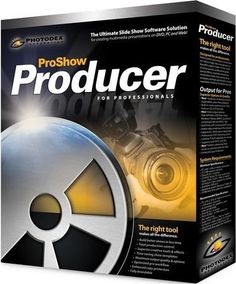 Download ProShow Producer 9 Mới Nhất + Hướng Dẫn Cài Đặt Chi Tiết
Download ProShow Producer 9 Mới Nhất + Hướng Dẫn Cài Đặt Chi Tiết
 Đáp án tập huấn môn Tin học lớp 8 Kết nối tri thức
Đáp án tập huấn môn Tin học lớp 8 Kết nối tri thức
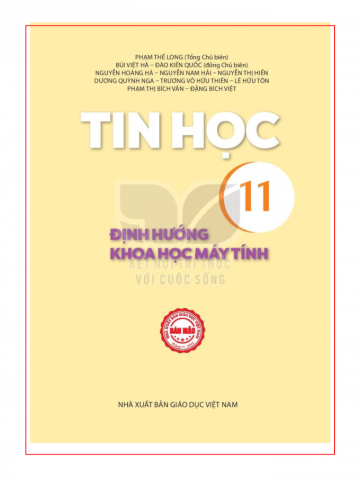 Tin học lớp 11 Định hướng khoa học máy tính Kết nối tri thức
Tin học lớp 11 Định hướng khoa học máy tính Kết nối tri thức
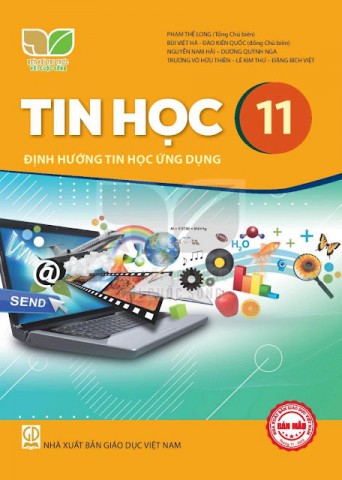 Sách giáo khoa Tin học 11
Sách giáo khoa Tin học 11
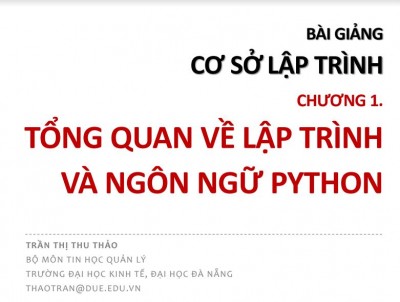 Tài liệu Lập trình Python
Tài liệu Lập trình Python
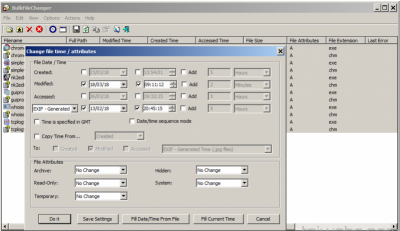 Phần mềm cho phép bạn thay đổi ngày của tệp (truy cập lần cuối, sửa đổi, tạo) và các thuộc tính cho nhiều tệp
Phần mềm cho phép bạn thay đổi ngày của tệp (truy cập lần cuối, sửa đổi, tạo) và các thuộc tính cho nhiều tệp
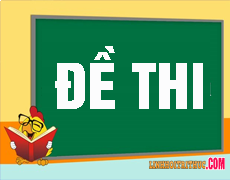 Đề và hướng dẫn chấm Kiểm tra cuối kỳ II môn Ngữ văn 9
Đề và hướng dẫn chấm Kiểm tra cuối kỳ II môn Ngữ văn 9
 Tải KMSpico 11 cho Win và Office Mới Nhất 2023
Tải KMSpico 11 cho Win và Office Mới Nhất 2023
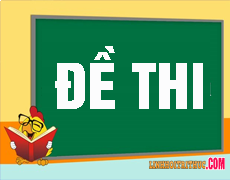 Đề thi cuối kì 1 Văn 7 năm 2022 - 2023
Đề thi cuối kì 1 Văn 7 năm 2022 - 2023
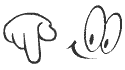 Giáo an Tin học 7 - Sách chân trời sáng tạo
Giáo an Tin học 7 - Sách chân trời sáng tạo
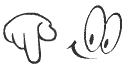 Giáo an Tin học 7 - Sách cánh diều
Giáo an Tin học 7 - Sách cánh diều
 Lời tri ân thầy cô ý nghĩa nhất
Lời tri ân thầy cô ý nghĩa nhất
 Bài phát biểu 20/11 của giáo viên hay nhất
Bài phát biểu 20/11 của giáo viên hay nhất
 background 20/10
background 20/10
 Bài giảng Đồng chí
Bài giảng Đồng chí
 Giáo án dạy thêm Ngữ văn 6 - Kết nối tri thức với cuộc sống
Giáo án dạy thêm Ngữ văn 6 - Kết nối tri thức với cuộc sống
 Mẫu PowerPoint Tìm hiểu về Tết Trung thu 2022
Mẫu PowerPoint Tìm hiểu về Tết Trung thu 2022
 Giáo án Hoạt động trải nghiệm 7
Giáo án Hoạt động trải nghiệm 7
